Click here if you want to see some activities: http://y-generati0n.blogspot.com/2011/10/pimpampum-activity.html
PIMPAMPUM is a very nice webpage that allows students to work on images and words. This can be useful when it comes to poetry: they can create their own poems and then choose the appropiate images to express what they meant. It can also be useful with beginner learners if you want to work on vocabulary. It is very easy to use!
PIMPAMPUM is a very nice webpage that allows students to work on images and words. This can be useful when it comes to poetry: they can create their own poems and then choose the appropiate images to express what they meant. It can also be useful with beginner learners if you want to work on vocabulary. It is very easy to use!
The following steps will help you start using the website:
1) Go to the following web page: http://www.pimpampum.net/phrasr/index.php
2) Write the first stanza of your poem and click on START
3) Click on CHANGE in order to select the most suitable picture that represents the word written.
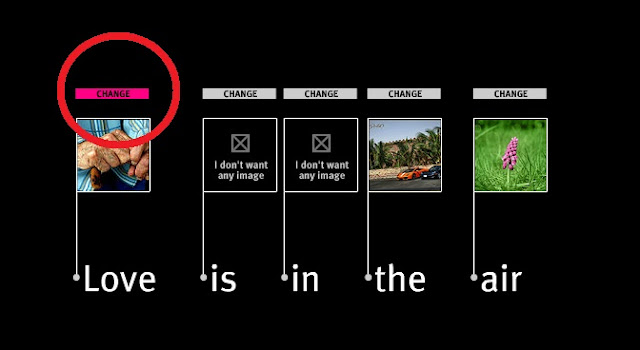
Once you’ve chosen it, click on DONE. If you don’t want a picture for any particular word, simply click on “I don’t want any image” and then on DONE.
4) Go through the same steps for each word you have in your stanza:
5) Choose and write a title and your name before you click on PUBLISH
6) Enjoy your presentation!






No hay comentarios:
Publicar un comentario